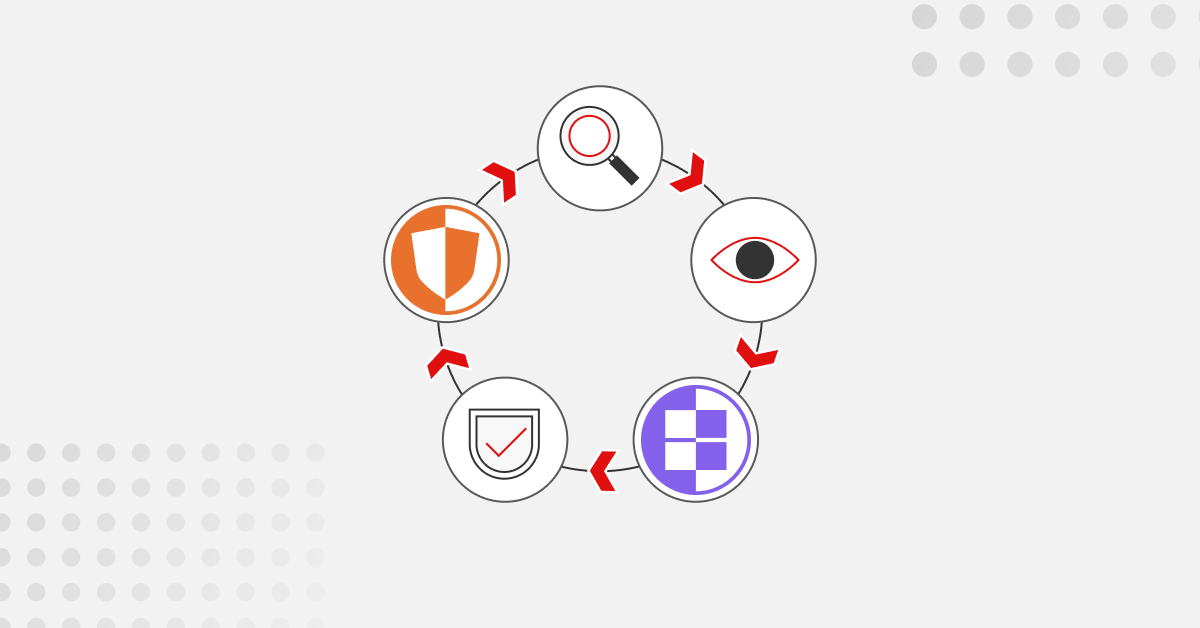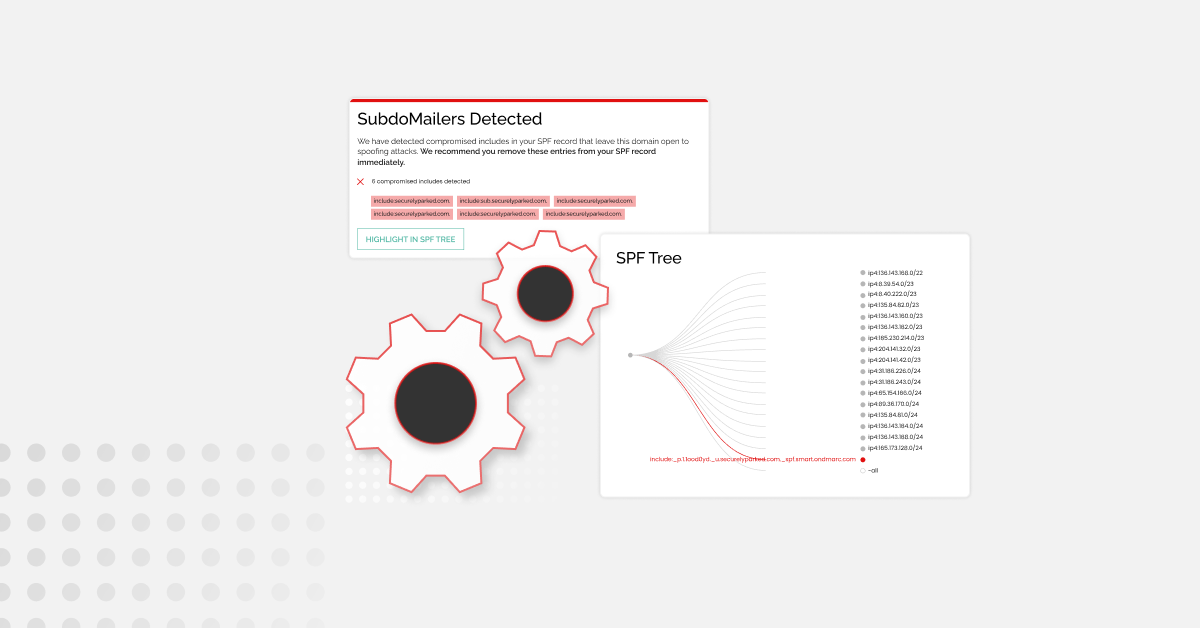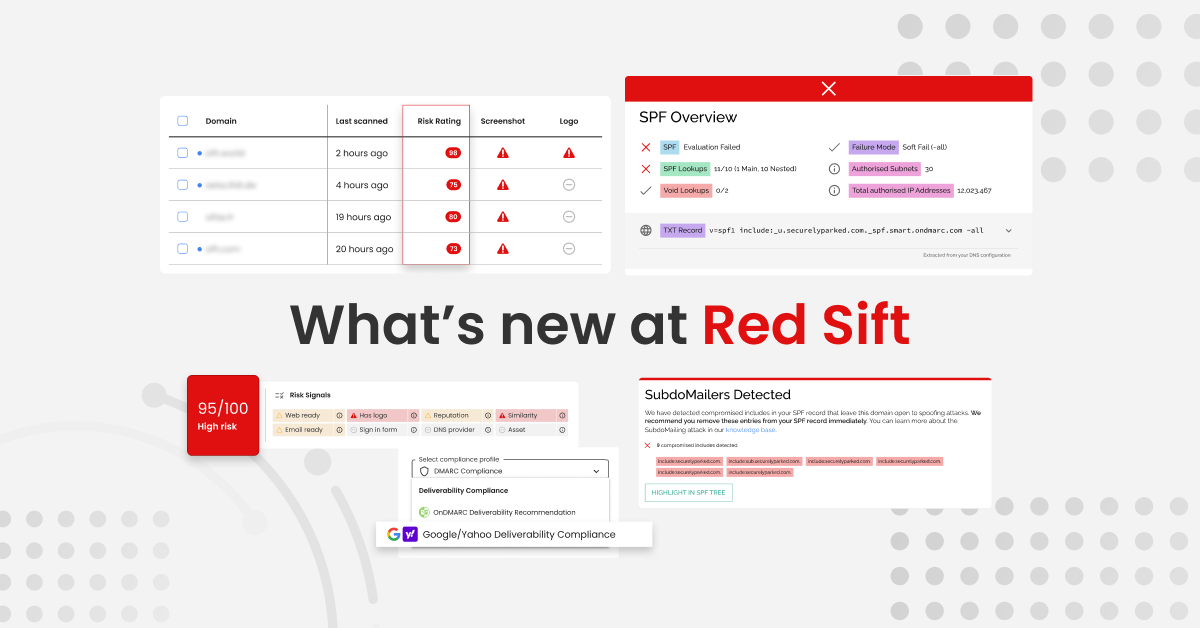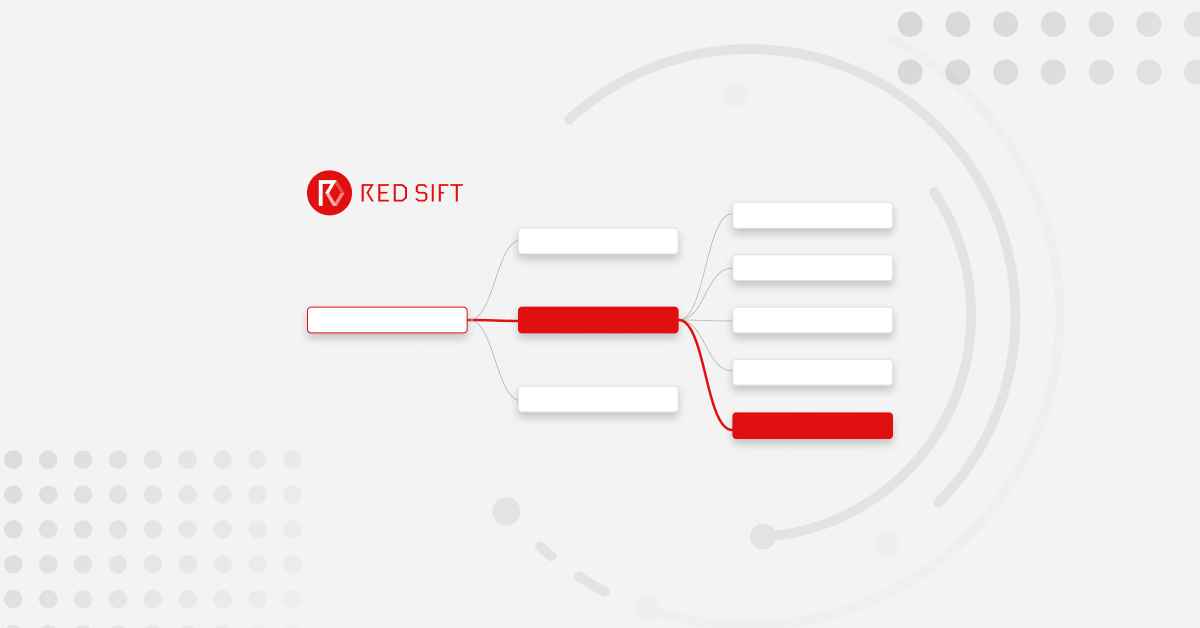Wow, another day, another breach. A few weeks ago, it was the Labour party’s turn to get hit with yet a second wide-spread attack. Though this attack was DDOS in nature, and the party’s spokesperson has said they are ‘confident that no data breach occurred’, this shows us point blank – again – that organizations need to better protect their networks, systems and processes. What better place to start than with email security.
Disclaimer: this blog may be slightly self promotional and product specific, but it is high time we talk openly and truthfully about how companies like Red Sift can help protect today’s businesses.
Meet OnINBOX
Though cyber crime has been prevalent for years now, these criminals are becoming more savvy and more sophisticated in the types of attacks they’re launching at both individuals and businesses – and research suggests 90% of cyberattacks start with a phishing email. It is clear as day that more is needed than just training employees on these potential threats. So, why then aren’t more businesses deploying tech alongside training – especially when a product that is as easy to deploy and manage as OnINBOX can help fend off potential threats?
At Red Sift, we’re all about making cybersecurity easy and accessible to the masses. That’s why OnINBOX has been intentionally designed with simplicity in mind to give businesses large and small the ability to protect their email networks. It does this by giving each employee a dedicated virtual security expert that shows them the risks and threats present within each and every email and then walks them through how to ACT:

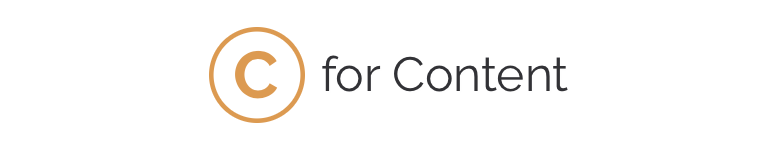

This means that every warning issued from OnINBOX is the result of a technical risk assessment completed by scanning the email’s hidden DNA and cross-checking it with the organization’s trust network.
Is this person who they say they are?

With clear visual indicators at the top of every email, scanned by the OnINBOX security system, all users, no matter how technically savvy they are or not, can take notice of any hidden risks.
How can I spot the traps and protect my systems from malware?
OnINBOX scans the content of the emails to analyze any potential hidden risk signals – but rest assured, this isn’t a case of Big Brother! OnINBOX doesn’t actually read your emails but rather extracts all of the domains/links within the email to check for anything suspicious that shouldn’t be there, flagging this to the end-user and letting them know when links are malicious or if emails are being tracked.
How can security teams define and control trust networks?

Intuitive, centralized dashboards provide the controls to swiftly define what is and isn’t a risk for an organization through easy-to-use classification systems. These are rolled out to every email associated with the organization’s domain, which in turn, instantly protects the entire organization.
How easy is it to get started?
With OnINBOX, the set-up is extremely straightforward. There is no software required, and centralized deployment for Office 365 and G Suite mailboxes is quick and easy. OnINBOX also provides centralized threat intelligence with threat classifications across all mailboxes within the organization’s domain so all users are protected.
How do I protect my organization end to end?
With cross-channel and cross-device email protection, OnINBOX users will see risk indicators at the top of every email regardless of where it has been opened – whether it’s on a laptop, mobile, tablet, or through an app. OnINBOX also allows organizations to customize and tailor the solution by adding contacts and URLs to their trust networks with pre-approved, or banned entries.
OnINBOX doesn’t just stop there – it builds trust at the heart of the organization, giving employees the confidence they need to conduct ‘business as usual’ without the impending fear of opening up the organization to attack or breach. What are you waiting for then? Go, uncover the DNA of your emails, ACT now by getting in touch with a member of the team.