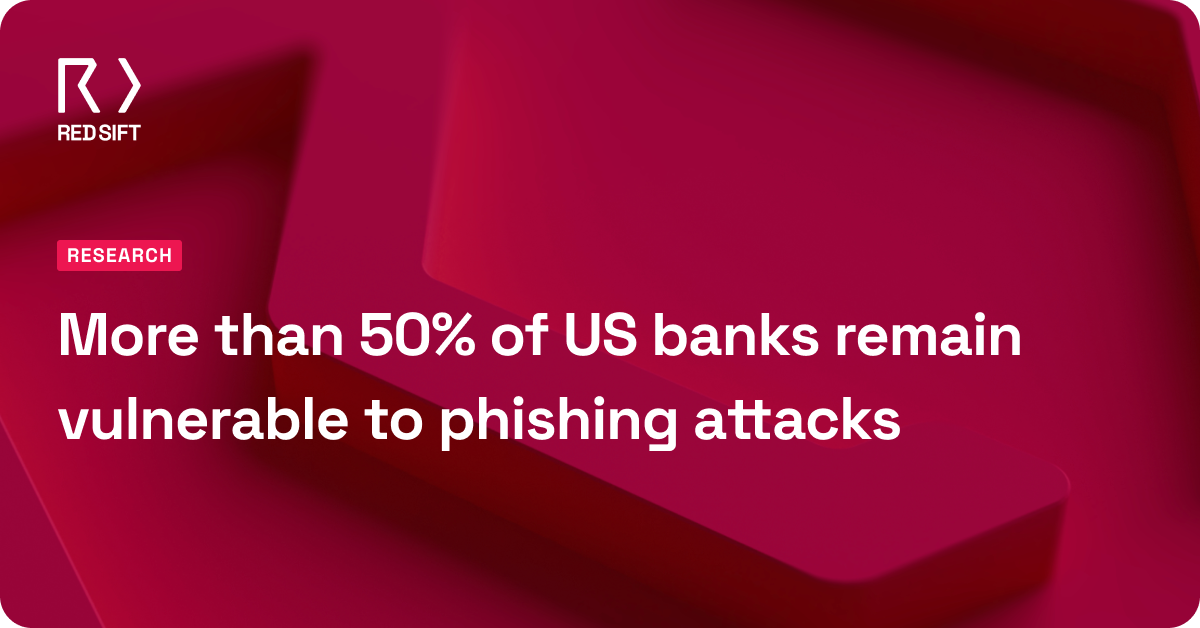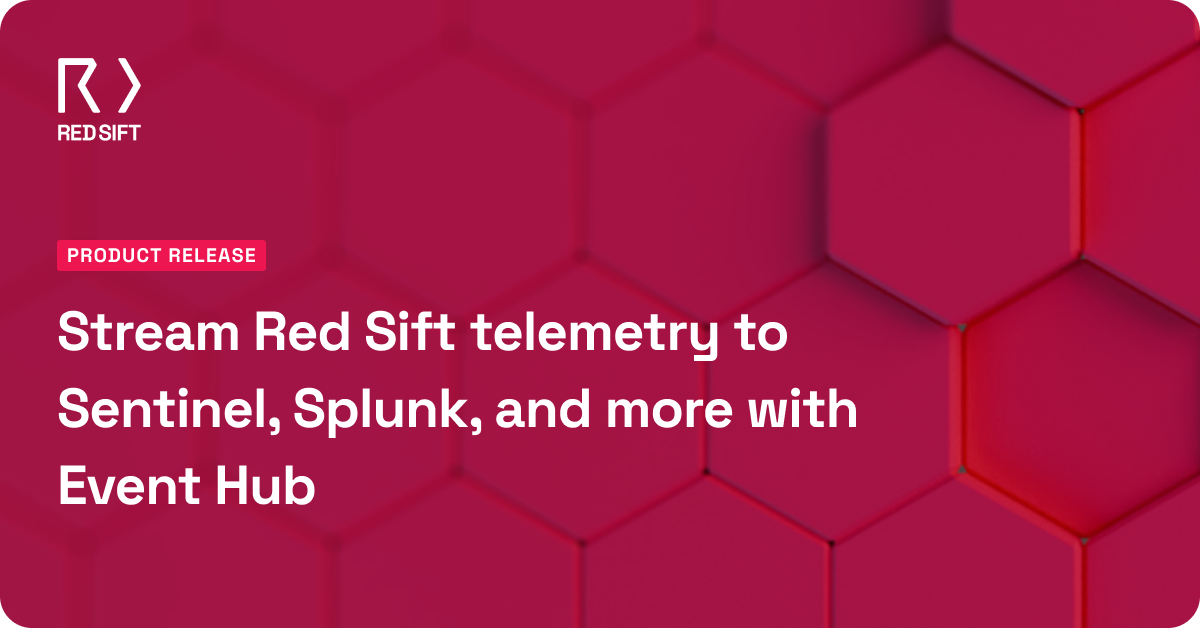Every marketer wants the hard work they put into crafting their marketing emails to be read, but having poor deliverability can mean that all that hard work ends up in your customers’ junk folders.
Email deliverability is the core of every digital marketer’s email strategy, and we’ve identified the 5 biggest issues that cause your email deliverability to suffer.
1. Emails getting classified as spam

Customers can classify your emails as spam with the click of a button in their inbox. The more of these clicks your emails get, the worse your email deliverability will be. This is because with each click your complaint rate goes up and this, in turn, affects the reputation of your sending domain.
The best way to avoid the spam trap is to make sure that the emails you’re sending are always relevant and timely. Marketers have an armory of information about their customers but it’s not always put to good use.
For example, if you have a customer who’s just purchased a new HTC phone, sending them marketing emails about your new stock of Samsung chargers is not going to interest them at all. This most likely results in them clicking the button of doom or even unsubscribing from your emails.
2. Getting Blacklisted
A blacklist is a collection of domains and IP addresses that are known for sending spam or malicious content. If you regularly send emails that have a lot of spam content or are perceived to be spam by receivers then your domains and IP addresses could end up being blacklisted. It is not hard to get blacklisted, but it is very hard to get un-blacklisted. You can you free online tools like this one to check if your domain is on the list.
The best way to avoid being blacklisted is to avoid sending emails that contain a lot of sales jargon and make sure that your emails look and sound professional. Your domain can also end up being blacklisted if you don’t have DMARC implemented and hackers use your domain to send malicious content without you even knowing about it. You can check to see if you have DMARC here.
3. Having a low sender reputation
Sender reputation should be important to all good email marketers. This is how email receivers judge to see if your email is trustworthy enough to deliver to your customers’ inboxes. Your score is made up of several components including if your domain is blacklisted, if you are sending to unknown users, how many times your emails have been classified as spam, and more.
You should regularly check your sender reputation and make sure that you keep it as high as possible. You can check your sender reputation here.
4. Not authenticating your emails

If you’re sending emails to your customers you want them to arrive with the best possible chance of being delivered to their main inbox. By authenticating your emails you are sending a strong signal to receivers that your emails are authorized and should be treated as such. This is done by configuring SPF (Sender Policy Framework) and DKIM (Domain-Keys Identified Mail).
For each source that you send email from (i.e. MailChimp or SalesForce), you should configure both SPF and DKIM. Organizations that send from multiple sources might find it easier to configure SPF and DKIM using a tool that gives them guided actions on how to do this like our award-winning DMARC solution OnDMARC. When Implementing SPF and DKIM you will also find that using DMARC reports will help in this process.
5. Not having visibility of your sending sources

If you don’t have any visibility on how receivers are treating your emails then you won’t be able to see if your emails are passing or failing authentication. Setting up DMARC provides you with reports that show you if your emails are properly configured.
These reports are complex XML files but luckily products like OnDMARC process these reports for you into nice visual graphs and tables. These products not only show you if your emails are properly configured but also guide you on how best to configure your emails with step-by-step actions.
By setting up DMARC you will not only increase the deliverability of your emails but also protect your brand’s reputation against phishing.
And that is it for our top 5 biggest killers of email deliverability. Interested in getting insight into your current SPF, DKIM, and DMARC setup? Try out our free investigate tool below!