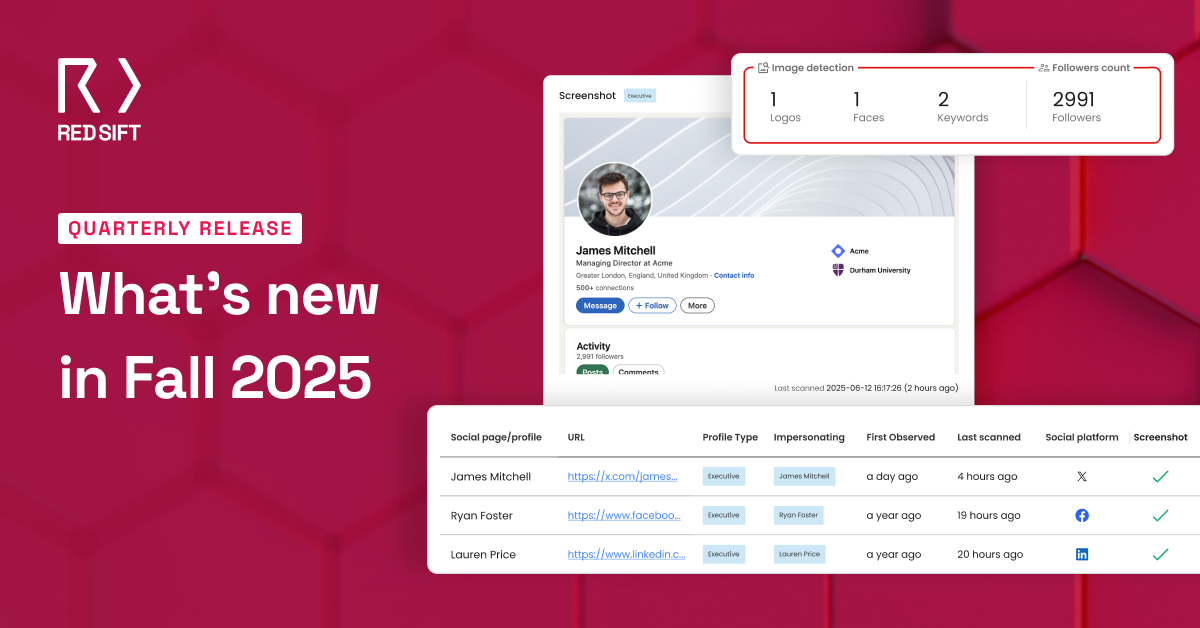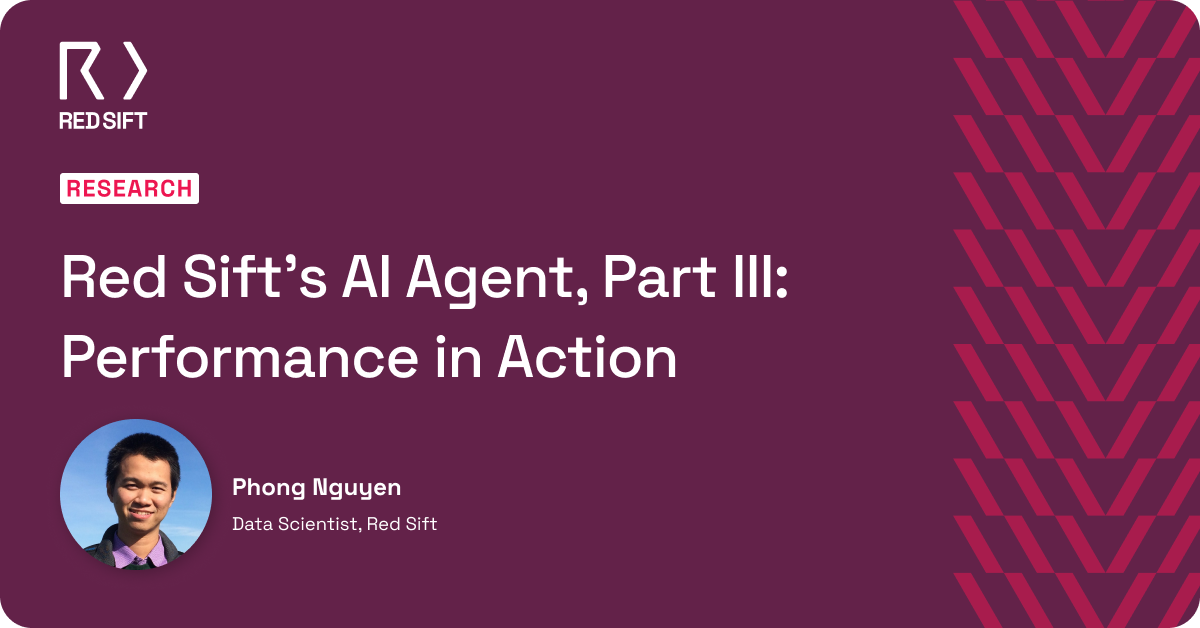Covid-19 has affected everyone across the globe in one way or another – whether you’re a frontline healthcare professional or a furloughed accountant, our working lives have been altered in ways we never thought possible.
For many IT teams, the burden of transitioning an entire workforce to a remote working environment has been overwhelming, for others, ensuring the health of their organization’s security posture during these uncertain times has been top priority.

Many organizations’ operations don’t lend themselves to remote working so employees have been furloughed and the business temporarily closed. For some, this pause in operations may just be what many overstretched IT teams need to get the digital infrastructure on track.
We wanted to take a look at just a couple of cybersecurity measures that can be reviewed, deployed, managed and updated during this quieter time (for some), so when we transition back to ‘normal’, your organization will be fighting fit and armed for the latest cyber threats.
Time to update
All software needs updating. For smaller businesses, with perhaps just the one IT manager monitoring all aspects of tech, it’s easy to forget to regularly update software – from Microsoft products including Office and Skype, to media and music players such as iTunes – which is a sure-fire way to fall foul of cyberattacks on vulnerable programs. Microsoft’s ‘Patch Tuesday’ has plagued IT teams for years, but it became ingrained in their working weeks so we all remembered to ensure Microsoft software was patched accordingly every two weeks.
Failing to update software has caused major cyber incidents, from WannaCry in 2017 to the Equifax scandal in the same year.
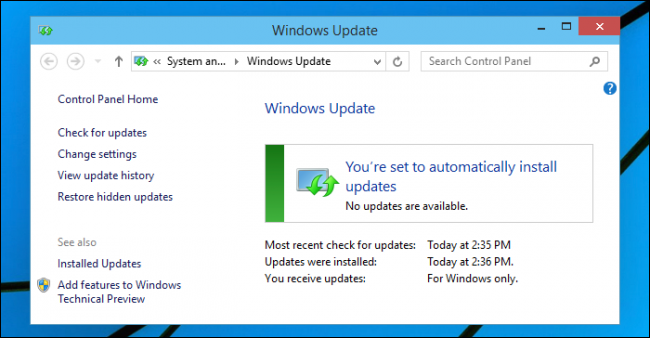
Automatic updates are easy to schedule across organizations to cause the least disruption to users. If you’re able to schedule these updates now during the lockdown, ensure you then communicate the new policy about software upgrades and any expected disruption to employees when they return.
And if you have been one of those IT workers shipping out devices with Windows or iOS pre-installed, just remember not to disable the automatic cybersecurity updates.
Securing email
Despite the slicker Slacks and Zooms of this world, email continues to be the main method of business communication, but it wears this crown despite its inherent vulnerabilities. We’re all savvy to spam messages and can even recognise phishing emails from dodgy sender addresses, but in an age of hacker sophistication, recipients can no longer know for sure that an email sent from your organization’s domain is legitimate. This is one of the biggest threats to email users right now, and a simple email protocol is all that is standing between tight outbound email security and your customers falling victim to email fraud in which your company is 100% accountable.
DMARC (Domain-based Message Authentication, Reporting and Conformance) protects your domain against impersonation, which means fraudsters can’t send emails using your sender details. A specific case which highlights the problem of not having DMARC in place came to a head at the end of 2019, where Bloomberg was fined for trusting the contents of a spoofed email subsequently reporting incorrect information and plunging the subject’s share value. Despite the French authorities placing blame on Bloomberg, legal experts have made calls for this to be reversed and future cases be judged on whether an organization is taking the appropriate measures to eradicate clear and present cyber threats.
If you’ve updated and patched your software, ensured your malware protection is up to date, and rolled out 2FA (Two Factor Authentication) to your users, spend some time evaluating a DMARC provider that can quickly and effectively ensure your domain is no longer contributing to the global phishing pandemic.
Better still, we’ve got the perfect guide to help you start your research and take the first steps towards securing your domain.